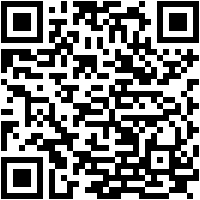Give
Online Giving
Online Giving
Giving online is easy and allows you to set up recurring contributions and view your complete online giving history from anywhere you have access to the Internet. Simply follow these easy steps:
- Register with ACS Access. You will need to access the member sign-in link to create your logon and setup a password. You will need to use the email address that you use to get communication from the church. CLICK HERE! You will receive an email confirming your registration.
- After you are registered with ACS Access, you may begin using the online giving. You will logon HERE! Click the Giving tab to setup one-time or reoccurring giving. You can use a checking/saving account or credit/debit card.
- After you submit your payment, you will be emailed a receipt. After the processing center sends the church confirmation of payment(s), your giving will be posted to your account.
- Once you have set this up, please keep track of your User ID and your Password. This is your personal information and not something that we at the church have access to.
You can also download the app, ACS Church Life, to access online giving on your phone.
If you do not wish to sign-up through ACS Access, you may still give as a guest.
Click Here to access Guest Link!
If you have any difficulties or questions getting set up with online giving, please contact Ellen Bowie at 304-562-5903.
CONTACT US
Office:
304-562-5903
Preschool:
304-562-9170
Recent E-Connections
Contact Us
Contact Us
Thank you for contacting us.
We will get back to you as soon as possible.
We will get back to you as soon as possible.
Oops, there was an error sending your message.
Please try again later.
Please try again later.